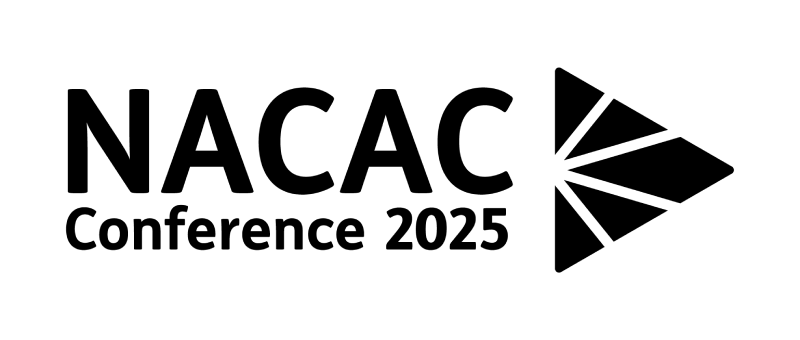Speaker Console
Thank you for your support of the NACAC Conference 2025 in Columbus, OH. Please login to the Speaker Resource Center for speaker resources and tasks including:
- Update your speaker profile
- Upload your headshot (max: 300×300 pixels)
- Download conference presentation template
- Upload your attendee handouts (pdfs)
Social Media
Help us to promote your session(s) at the conference by using the Social Media Toolkit.
Presentation Slide Template
The NACAC Conference 2025 presentation template is available for download in the Speaker Resource Center.
Contact Us
For any questions about the speaker tasks or accessing the Speaker Resource Center, please email our Speaker Management team at speakers@nacacnet.org. For questions about your registration, please contact our Member Experience team at membership@nacacnet.org.