The best and easiest way to experience NACAC Conference On Demand is via the mobile app. Please use the QR codes below to connect.
QR Codes

iPhone
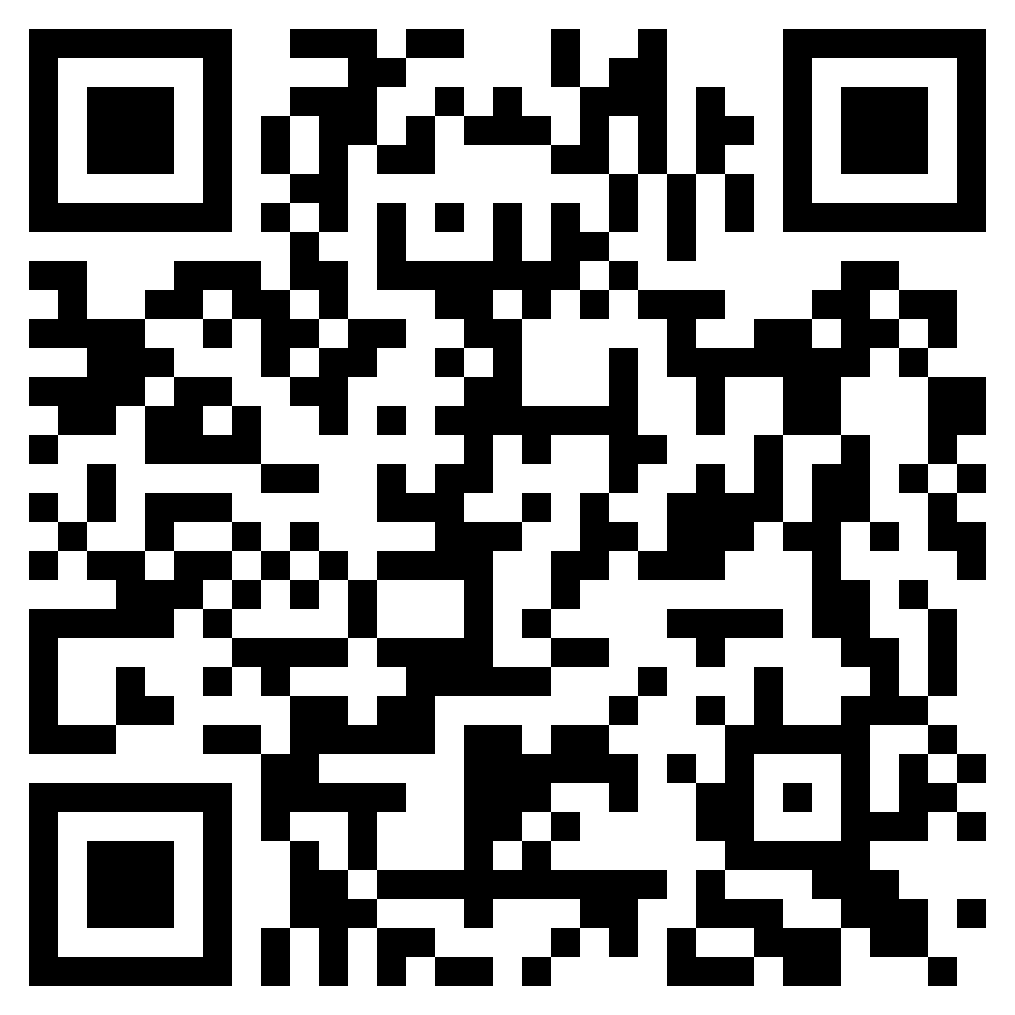
Android
If you experience issues with the conference mobile app, we recommend uninstalling and reinstalling the app. If you are prompted to sync the app, be sure to do so. This will ensure that you have the most up to date information on education sessions, speakers, and more.
If you are having issues logging in, please contact the Bravura support team at Support@bravuratechnologies.com.
Bravura support is available Monday-Friday – 9:00AM-5:00PM ET.
If you have recently registered, please allow at least one business day before trying to log in.